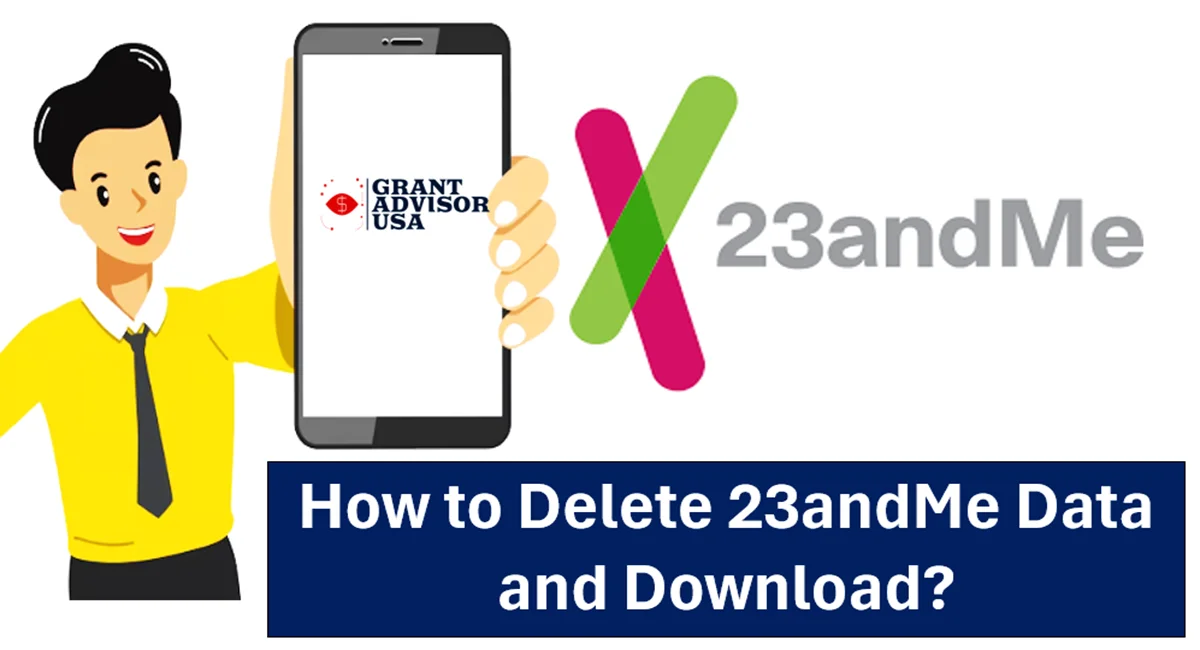
How to Delete 23andMe Data and Account: 23andMe customers who once handed over the most private information to the company, their own genetic data, want it back after the personal genomics and biotech startup declared bankruptcy on Sunday.
Deleting a 23andMe account is typically a fairly straightforward process. However, some customers said they were unable to remove their genetic information from the company’s database. This could be due to a variety of reasons, including that 23andMe’s website experienced some problems with data deletion due to increased traffic yesterday.
Some customers wanted to download a copy of their personal data from 23andMe before deleting their accounts, but later gave up because the process took too long. Users had to wait several hours for a two-step authentication verification code, required to delete their accounts, and did not receive it.
If you’re having trouble accessing your account or deleting your data, you can visit its customer service site for help, according to the report.
Important: The 19-year-old company is looking for a buyer, which means if it’s not deleted, customer data could be transferred to any company that acquires 23andMe.
About 23andMe Company
California-based 23andMe has more than 15 million customers worldwide who provide information on genetic ancestry and health. The company also offers a medical arm that works to research and develop treatments for a wide range of conditions and diseases.
Even before 23andMe sought bankruptcy protection, California Attorney General Rob Bonta urged customers to immediately delete the “trove of sensitive consumer data” the company has collected, including people’s genetic material.
How to Delete 23andMe data
- Go to the official website of 23andMe.
- Log in to your 23andMe account.
- Go to the “Account Settings” option.
- Scroll the page and click on the “23andMe Data” at the bottom of the page.
- Click the “View” button.
- Download your data: if you want to download the copy of your data for personal storage, choose the option to download your genetic data to your device.
- Then, scroll to the “Delete Data” section.
- Click on “Permanently Delete Data ” option.
- Confirm your request: You will receive an email from 23andMe about deletion requests. Click on link to verify your email to confirm your deletion request.
How to Download 23andMe Data
Here is the process to download raw data from 23andMe Account:
- Visit the official website of 23andMe.
- Log in to your 23andMe account using login credentials.
- Go to “Account Settings” option.
- Click “23andMe Data” opton.
- Request a “raw data download”
- Now you will be able to download your 23andMe data on your devices.
How to download all data like reports summaries, composition raw data, and other information
Follow the steps to download all data like reports summaries, composition raw data, and other information:
- Firstly, Go to 23andMe website and login your Account.
- Go to “Account Settings” section.
- Click “23andMe Data” option.
- Now, Request the following:
- Reports Summary
- Ancestry Composition Data
- Family Tree Data
- Imputed Genotype Data R6
- Phased Genotype Data
- Profile Data
- Complete the Next Process.
You must remember that your 23andMe Data can only be downloaded from a PC/Laptop, not a public computer or mobile device.
Contact Us:
If you’re having trouble downloading or deleting data from your Account, please contact 23andMe customer service by email at privacy@23andme.com.
Can i delete my 23andme data
Yes, you can delete your 23andMe data easily from the official website – https://www.23andme.com.
Why is 23andMe genetic data not getting deleted?
The website is not working properly due to heavy traffic; so you are currently unable to delete 23andMe genetic data. But after some time you can try to delete and download 23andme genetic data.

Leave a Reply